Jun 6, 2012
Firefox Developer Tools – Colours in RGB
The recent addition of the “inspect element” feature in Firefox and the developer tools is generally welcome (by myself, anyway), but it seems to think that I want to know what colours an element are styled in using RGB values. I can’t find a way out.
I thought I must be missing something, like a config option hidden somewhere. But the closest thing I’ve found to a confirmation or denial is this Mozilla spec page that explicitly states this feature as an option (“(optional) Computed styles automatically converts all of the colors to rgb(). The user may have specified the colors using some other system. In order to help them make sense of the color, display a color swatch next to the color label, in both the initial and expanded views. (F12)”).
Yeah… I could try posting to a forum somewhere or writing my own patch. But then I’d have to face the fact that I’d wasted my time and it will never get merged or even noticed.
This might be a personal failing, but I’ve never styled using rgb()…ever. I’m curious: does anyone?
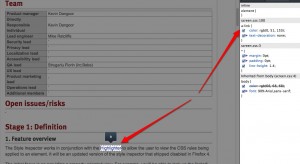
I’ve never used RGB, I’m always using HEX. I’m trying to use Firefox as my main development browser (using the ‘inspect’ feature) but the hole everything-in-RGB is truly annoying…