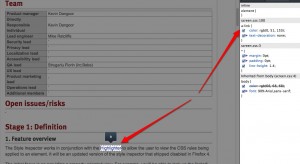The recent addition of the “inspect element” feature in Firefox and the developer tools is generally welcome (by myself, anyway), but it seems to think that I want to know what colours an element are styled in using RGB values. I can’t find a way out.
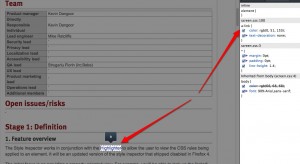
I thought I must be missing something, like a config option hidden somewhere. But the closest thing I’ve found to a confirmation or denial is this Mozilla spec page that explicitly states this feature as an option (“(optional) Computed styles automatically converts all of the colors to rgb(). The user may have specified the colors using some other system. In order to help them make sense of the color, display a color swatch next to the color label, in both the initial and expanded views. (F12)”).
Yeah… I could try posting to a forum somewhere or writing my own patch. But then I’d have to face the fact that I’d wasted my time and it will never get merged or even noticed.
This might be a personal failing, but I’ve never styled using rgb()…ever. I’m curious: does anyone?
ClickToFlash is a nice little Flashblock-type plugin for Safari with one big problem. Two, actually.
- you can’t leave feedback for the developer without creating a (free) account on the project website. Dude, I just wanted to tell you about #2…
- the only way I could find to get into the whitelist and preferences for the plugin is via a page with Flash that isn’t already blocked (there’s a little control on the blocker that gets you in). However, if you’ve already whitelisted the page there’s no way to get back in and un-whitelist it without going to another site with Flash. Worse, if you’ve whitelisted it in Fluid (a single-site browser application instance of Safari) there’s no hope at all of making any changes. You are stuck.
You need to get a preference pane in the main application fast.
One thing about ClickToFlash compared to Flashblock: as I’ve cranked about a few months ago, the Flash media player on MySpace doesn’t load properly in Firefox when you tell Flashblock to unblock. However, with ClickToFlash in Safari there’s no such problem. You click, it appears. Flashblock developers say this is a known bug in the Mozilla code which I should point out nobody seems to be working on. The Flashblock bug was logged October 2008, the Mozilla bug March 2009 and the feedback comments run in circles. It’s also suggested that the problem is with the Flash player but ClickToFlash on Safari doesn’t have the same issue.
Score one more for Safari.
A few weeks back I was thinking about converting a Facebook Group I have into a Page. So I was looking through the Facebook “Help” pages and wondering if there was a mechanism for doing this. There was.
In fact, Facebook would do it for you. I put a request in for them to do this. I waited and having not heard back from them in these weeks, I thought I’d check up on it.
Turns out, now:
We’re no longer able to convert Facebook Groups into Pages. You’re welcome to create a Page and notify your Group members that you’ll be using the Page instead of the Group going forward. If your Group has too many members to send them a message, we unfortunately aren’t able to provide you with any other solutions for how you might contact them about this change.
It’s pretty obvious that a Group admin would especially be looking into an automated option if the Group had a lot of members. It’s doubly irking that there’s no indication as to what motivated their change of heart. Was it technical? Or was it sociological?
Anyway, I’m now wondering if I should bother since apparently there’s no way to invite “Fans” to your Page whereas there still is with Groups.
I know how old this makes me sound but kids, I just gotta say this: I hate Facebook Mail. Facebook is great for lots of stuff but the fact is it’s a web-based messaging system, a crappy & broken one at that, that duplicates an existing system without actually making it better. And it actually creates a redundancy – at least one.
The fact that it forwards new Inbox items to my contact email account drives me insane. So why don’t I just turn it off? Or why not only use FB Mail? Well, I have about a thousand other email accounts for other purposes and identities. I don’t just do one thing. So it’s great to be able to do it all in one place, using either Outlook (*shudder*), Thunderbird, Apple Mail, or even Gmail using POP fetching.
I guess this is where Facebook departs from its original intent as a gathering spot for university & college students who actually really only need(ed) the site for one purpose and one purpose only – gathering friends for a party and then posting the aftermath pics. Also, for stalking high school crushes.
However, now that old people have been using Facebook for several years now it’s maybe time for them to revisit how its users use its mailing system. What would be wicked is if the Facebook API allowed a developer to create an IMAP or POP bridge. I’m not alone in wanting this. A quick Google and I found this and this. At least with a bridging application Facebook could still keep the content flowing through their system (and yes, using whatever data they can glean from it for their evil marketing plots) while making it actually usable.
What would be wickeder is if they just set up their own IMAP/POP servers and allowed you to have direct access to them. In fact, it would take a huge load off their web servers by reducing the number of page-fetch calls and instead running far more efficient and less processor-intensive mail servers. After all, most mail is text-based anyway and fairly slim. And, of course, they could still have the web interface there fetching mail off the mail servers to not break functionality.