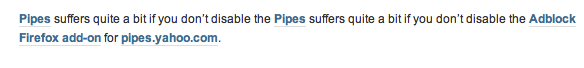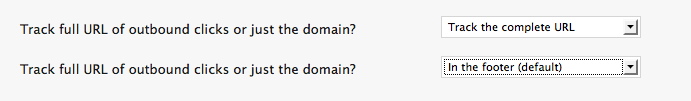jQuery Lightbox (Balupton Edition) 1.3.5
jQuery Lightbox (Balupton Edition) WP plugin 0.5
There are a million lightbox implementations out there and almost as many corresponding WordPress plugins. My favourite is the jQuery Lightbox (Balupton Edition) which, in my opinion, is one of the best looking ones out there. A lot of them go for flashiness but end up looking tawdry or, in their attempt to be pretty end up suffering usability issues. The jLB is simple and attractive. I use it in conjunction with the Add Lightbox plugin.
Read the rest of this entry »
Continued from How Apple Enriches My Life…
So no less than 24 hours later, I’m called by the Apple Store, Regent Street, and informed that the replacement optical drive has arrived and is awaiting my return to have it put in. I was told that if I didn’t think I could make it in the requisite 7 days I could just call and tell them when I could and they’d hold the part.
Read the rest of this entry »
Typogrify 1.6
Wordpress 2.7.1
The Typogrify plugin seems to wipe out the content of some single post pages when the widow prevention option is activated. I don’t have the patience right now to troubleshoot it, but the wp-Hyphenate plugin mentioned on the Typogrify home page also handles widows and also deals with quite a few other typography concerns. It seems Typogrify and wp-Hypenate will be merged at some point.
Note: if you decide to install wp-Hyphenate, don’t download it from the website and then try to directly install it from the Zip file using WordPress’ plugin installer (i.e. “Add New” in 2.7). The Zip file is a wrapper which encloses the actual plugin code in a superfluous directory and causes WordPress to be unable to find the plugin. If you accidentally do this, you’ll have to log into your WordPress install, go to wp-content/plugins/wp-Hyphenate_1_07_beta (or whatever the current wrapper version is) and move the enclosed wp-Hyphenate directory a level up into wp-content/plugins. Also, this plugin doesn’t seem to be available yet on the WordPress plugin directory.
Google Analytics for WordPress 2.7
I’ve only seen this happen on one post so it’s kind of hard to analyze. The Google Analytics for WordPress plugin would do a kind of gag-choke thing:
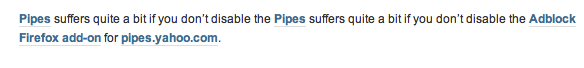
The things you don’t see here are:
- the Adblock link had a “);” appended to it.
- the second link to Pipes has the Adblock URL assigned to it.
The actual code in the posting shows nothing of any interest:
[sourcecode language=’html’]Pipes suffers quite a bit if you don’t disable the Adblock Firefox add-on for pipes.yahoo.com.[/sourcecode]
…except the malformed URLs for Pipes (which, of course, is a problem – but it shouldn’t be the plugin’s problem). When the “http://” was added the plugin behaved properly. However, even though it’s an error in the HTML I don’t think the plugin should lose its marbles. The regex that parses out the URL should maybe grab whatever is in the quotes, perhaps do something with it (perhaps not) but it shouldn’t behave unexpectedly.
Also, the administrative Options panel for the plugin shows this:
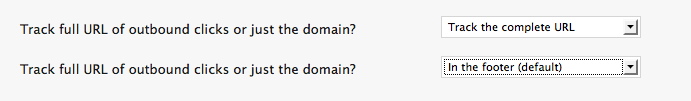
Pipes suffers quite a bit if you don’t disable the Adblock Firefox add-on for pipes.yahoo.com.